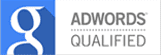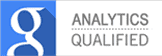Unit No. 101, 102,
Block - F, Plot No. 14,
Local Shopping Complex,
Bhera Enclave, Paschim Vihar,
New Delhi-11008783
How to Grant Google My Business Access?

GMB – Google My Business allows the organization to manage their online presence on google. It pops up whenever one searches about your company on the right hand side panel of the page. This includes your company’s basic information including name of the company, contact numbers, company address, reviews, image gallery and much more. This enables the users to gather all the major information from one place.
Sharing access on Google My Business (GMB) from your desktop, laptop, or phone is quite easy. While it seems like sharing a username and password would be a great idea, that would create privacy concerns. So here we are, to make you understand how one can share the access of GMB without sharing username and password.
Step 1 – Firstly login to your Gmail account.
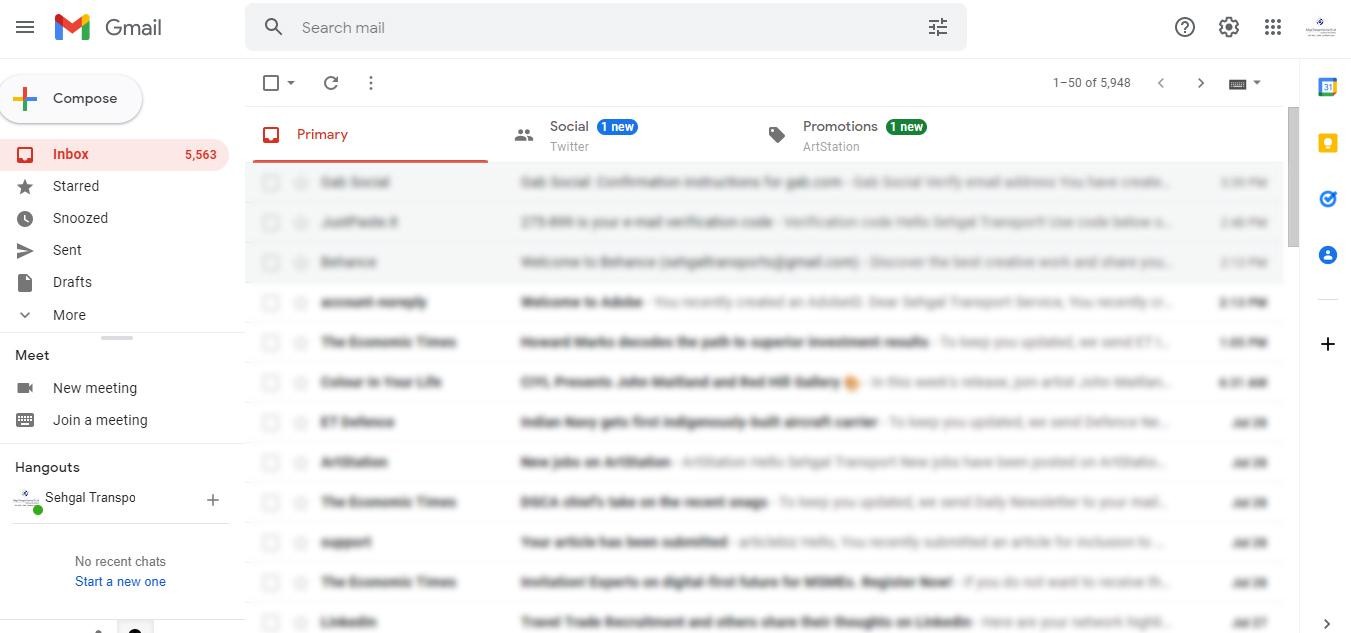
Step 2 – There you will see an icon of 9 dots. Click on it and choose the option of Business Profile.
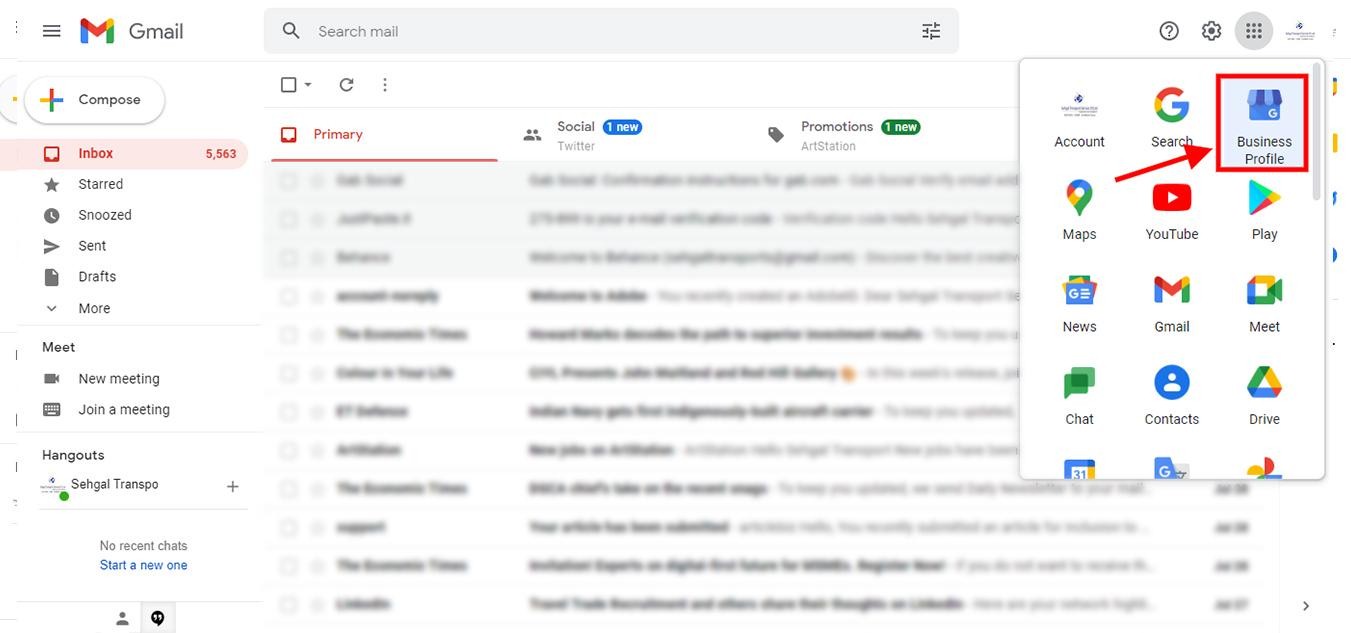
Step 3 – After clicking the business profile icon,this will be your landing page.
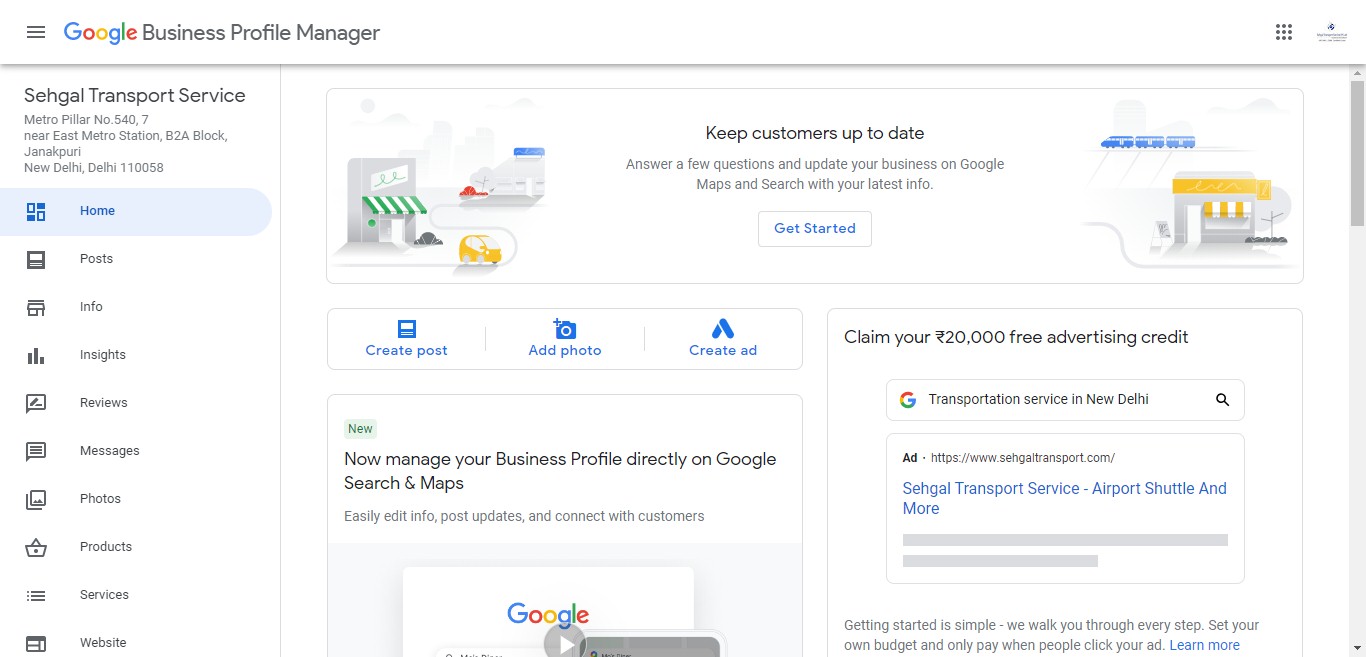
Step 4 – Click on users option on the left hand side panel.
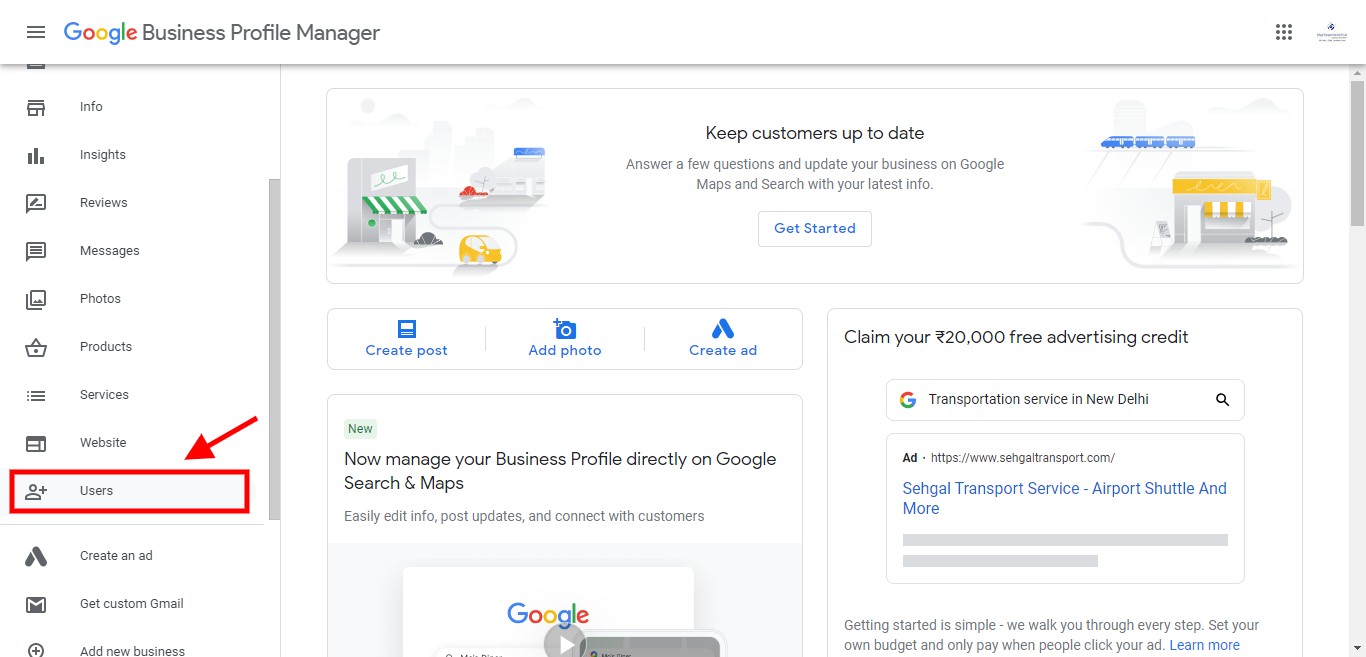
Step 5 – Now a pop up will open on your screen and you will see an option to add users,click on it.
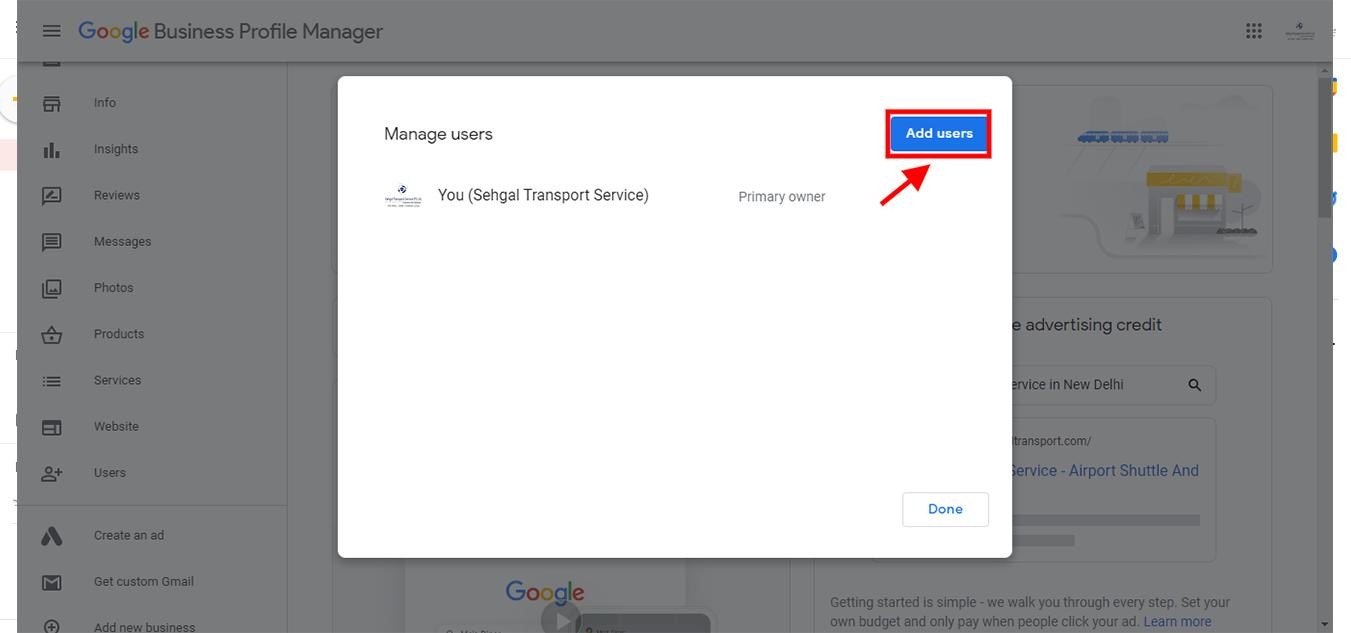
Step 6 – Now add the email address of that particular person with whom you want to share the access with.
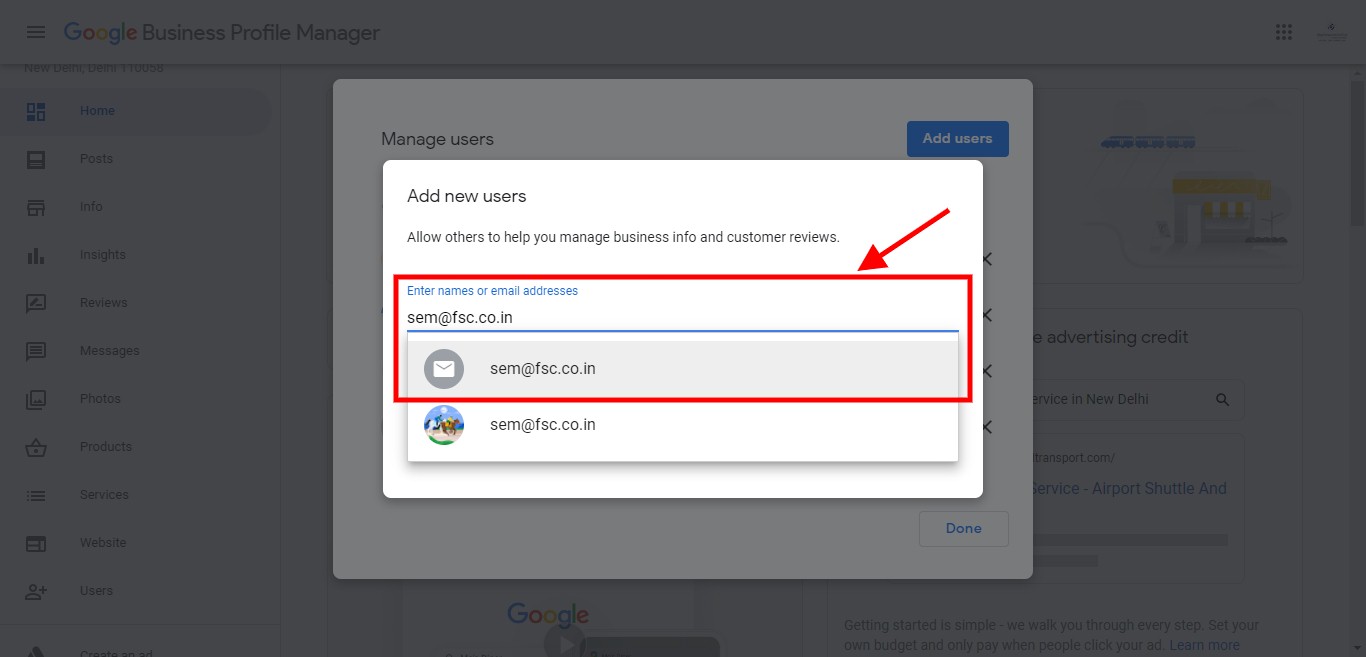
Step 7 – Choose a role for them, you want them to be an owner or a manager.
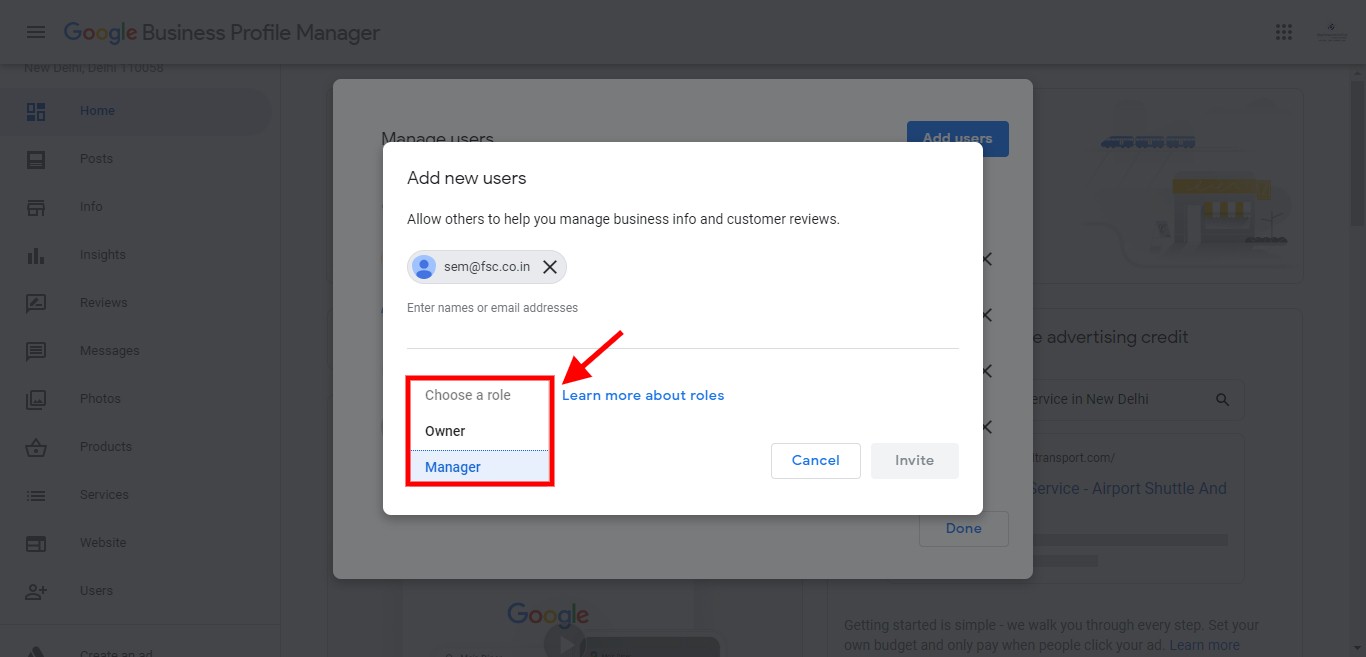
Step 8 – Lastly click on the invite button.
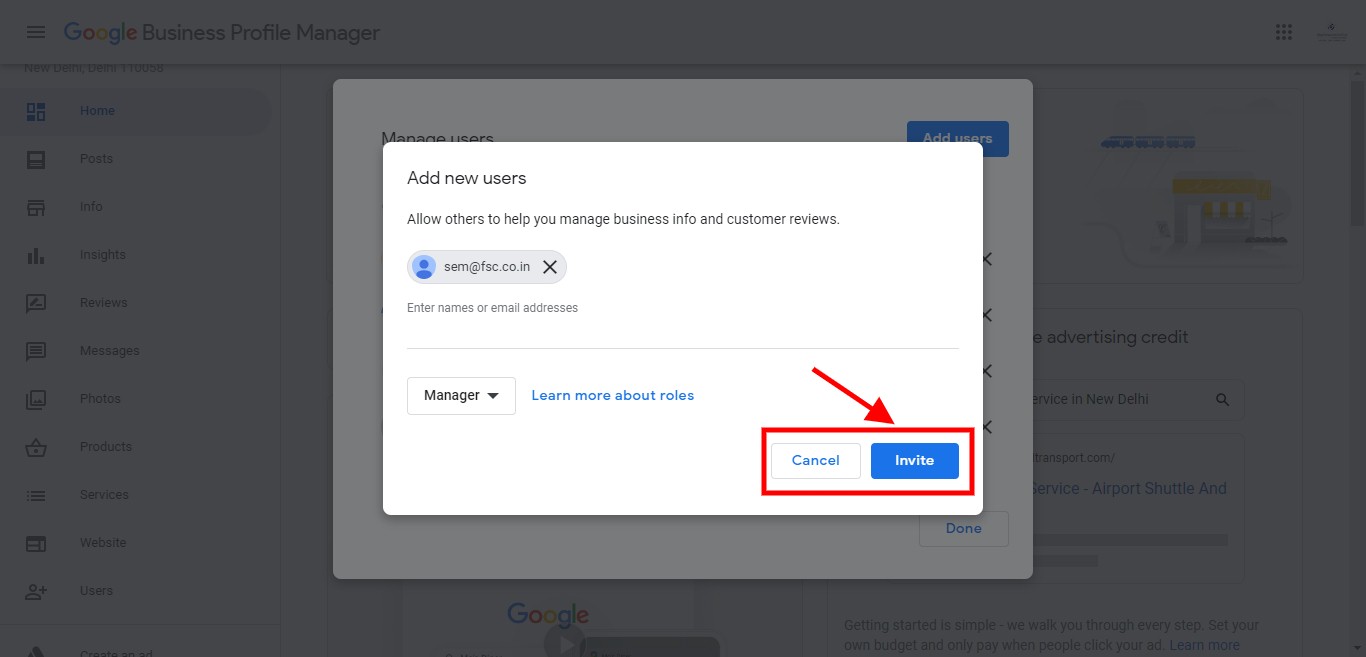
Note – Once you are done with the whole procedure, the invited person will get an email of invitation. Once they accept the invitation, boom you are ready to go.
Get Free Quote
- Published on
- 01/08/2022
- By
- Brands Martini
- Categories:
found us interesting?
catch up over the drink
call us for meeting
(+91) 9999-30-3344